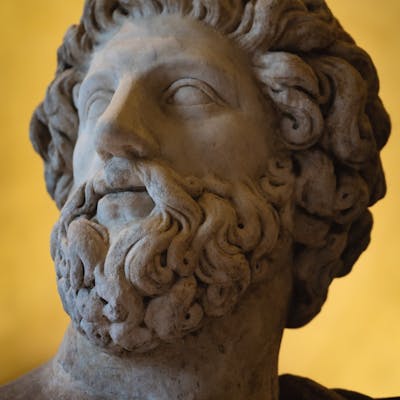There are several ways that businesses can use Discord, a popular communication platform that allows users to communicate with voice, video, and text. Here is a complete guide on how to use these platforms for business.
How Discord makes a perfect match for a business?
Text, voice, and video chat: Discord allows you to communicate with your employees and customers in real time through text, voice, and video chat. This can be especially useful for remote teams or businesses communicating with customers across different time zones.
File sharing: Discord allows you to share files with your employees and customers. You can drag and drop files into the chat window or use the "Attach a File" button to select a file from your computer.
Custom channels: Discord allows you to create custom channels for specific teams or projects. This can help improve collaboration and organization within your business.
Integrations: Discord's integrations feature allows you to connect your Discord server with other tools and services you use for your business, such as Google Drive or Trello. This can help streamline your workflows and make it easier to collaborate with your team.
Server customization: Discord allows you to customize your server and channels to suit your business's needs. You can change the server's icon, banner, and name, and customize the roles and permissions of your users.
Server insights: Discord's "Server Insights" feature provides a snapshot of the activity on your server, including the number of messages sent, the number of users online, and more. This can be helpful for monitoring the activity on your server and responding to any questions or concerns that arise.
Customer support: Discord's support channels can be used to provide timely and efficient customer support to clients. This can help improve customer satisfaction and build trust in your business.
Advantages of using Discord for business
There are several things that you achieve by learning to use Discord for your business, here are certain things we have listed down for you that states the advantages.
Collaboration
Discord provides various tools and features that can help businesses collaborate effectively. For example, you can share files, set up integrations with other tools, and create custom channels for specific teams or projects
Customer support
Discord's support channels can be used to provide timely and efficient customer support to clients. This can help improve customer satisfaction and build trust in your business.
Event management
Discord can be used to manage and promote events, such as webinars or online conferences. You can use Discord's voice and video chat features to host the event and invite participants using the server's channels.
Customization
Discord allows you to customize your server and channels to suit your business's needs. You can change the server's icon, banner, and name, and customize the roles and permissions of your users.
Integrations
Discord's integrations feature allows you to connect your Discord server with other tools and services you use for your business, such as Google Drive or Trello. This can help streamline your workflows and make it easier to collaborate with your team.
Setting up a Discord server for your business
The first step to using Discord for your business is to create a Discord account and set up a server for your business. This will be the place where all your communication with your employees and customers will take place. To set up a server, click on the "+" icon in the left sidebar and select "Create a Server". Give your server a name, select a region, and then click "Create".
1. Inviting employees and customers to the server
Once you have set up your server, you can invite your employees and customers to join it. To do this, click on the "Invite People" button and share the invite link with them. You can also use Discord's integrations feature to invite users automatically through tools such as Google Workspace or Slack.

2. Setting up channels
On your Discord server, you can set up different channels for different purposes. For example, you can create a general channel for discussions, a support channel for customer support inquiries, and an announcement channel for important updates. To create a channel, click on the "+" icon next to the "Channels" heading and select "Create a Channel".
❗Note that you can use existing business templates from template listing sites or create your own by understanding the basic structures
3. Customizing your server
There are several ways you can customize your Discord server to suit your business's needs. You can change the server's icon, banner, and server name by clicking on the "Server Settings" button in the left sidebar. You can also customize the roles and permissions of your users by going to the "Roles" tab in the "Server Settings" menu.
4. Communicating with employees and customers
Once you have set up your channels, you can use them to communicate with your employees and customers. You can use the general channel for casual conversation and the support channel for more specific inquiries. Discord's voice and video chat features can be used to hold meetings and conference calls with your team.
Credits: https://discord.com/
5. Using integrations
Discord's integrations feature allows you to connect your Discord server with other tools and services you use for your business, such as Google Drive or Trello. This can help streamline your workflows and make it easier to collaborate with your team. To set up an integration, click on the "Integrations" tab in the "Server Settings" menu and follow the prompts to connect your Discord server with the service you want to use.

6. Monitoring activity and responding to questions
It is essential to monitor the activity on your Discord server and respond to any questions or concerns that arise. This can help improve customer satisfaction and build trust in your business. You can use Discord's "Server Insights" feature to get a snapshot of the activity on your server and see how many messages have been sent, how many users are online, and more.
7. Using Discord for event management
In addition to its use as a communication and collaboration tool, Discord can also be used to manage and promote events, such as webinars or online conferences. You can use Discord's voice and video chat features to host the event and invite participants using the server's channels. You can also use Discord's integrations to promote the event on social media or through email marketing tools.
Useful Resources
Trello is a project management tool that allows you to create boards to organize and prioritize your projects and tasks. You can integrate Trello with Discord by using the "Trello" integration in the "Server Settings" menu. This will allow you to receive notifications in Discord when a card is moved or a due date is changed in Trello.

Google Workspace: Google Workspace is a suite of productivity tools that includes Gmail, Drive, and Calendar. You can integrate Google Workspace with Discord by using the "Google Workspace" integration in the "Server Settings" menu. This will allow you to receive notifications in Discord when you receive an email or when an event is added to your calendar.

Zapier: Zapier is a tool that allows you to connect different apps and automate workflows. You can use Zapier to create "Zaps" that trigger actions in one app based on events in another app. For example, you could set up a Zap to send a message in Discord whenever a new row is added to a Google Sheets spreadsheet.

IFTTT: IFTTT (If This Then That) is a tool that allows you to automate tasks and create simple applets using triggers and actions. You can use IFTTT to create applets that trigger actions in Discord based on events in other apps, such as posting a message in a Discord channel when you receive a new email in Gmail.

GitHub is a code hosting platform that allows developers to collaborate on software projects. You can use the GitHub integration in Discord to get notified about updates in your GitHub repositories and to collaborate with your team.

Earning Money for your business through discord
There are several ways you can earn money on Discord using your business:
Offer paid services or products: You can use Discord to promote and sell paid services or products related to your business. For example, if you are a freelancer, you can use Discord to offer your services to potential clients and to communicate with them about project details.
Offer premium features or memberships: You can use Discord to offer premium features or memberships to users in exchange for a fee. For example, you could offer access to exclusive channels, discounts on products, or priority support to users who pay a monthly subscription fee.
Partner with brands: You can use Discord to partner with brands and promote their products or services to your users in exchange for a commission.
Host paid events: You can use Discord's voice and video chat features to host paid events, such as webinars or online conferences. You can charge a fee for attendees to participate in the event.
Sell advertising space: You can use Discord to sell advertising space to businesses who want to promote their products or services to your users.
By using these and other strategies, businesses can earn money on Discord by offering valuable services or products, building a community, and promoting products or services to their users.
In conclusion, Discord is a powerful tool for businesses looking to improve their communication and collaboration. By setting up a server, inviting employees and customers, setting up channels, and using integrations,