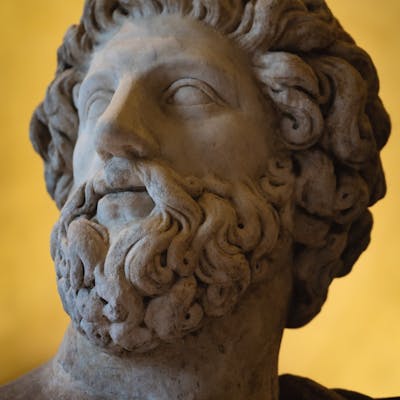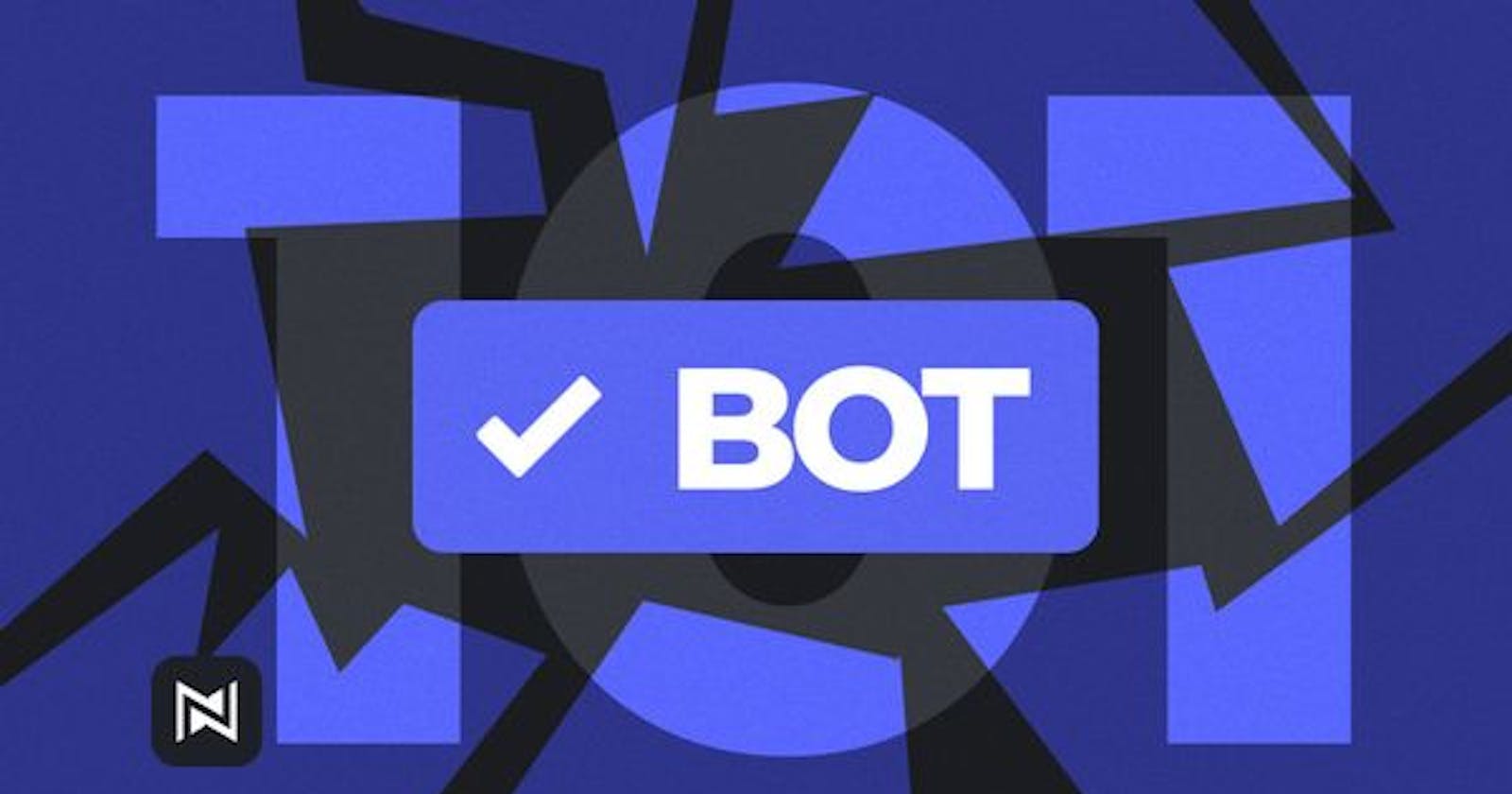Over the last couple of months, we have been into some major updates about Discord bots including updates for developers.
Bots have become drastically significant and many users want to make bots that make server owners hop too. Here is everything you need to know to make, host & monetize Discord bots in 2022.
They make it a lot easier to build a community that is truly engaged and can be used to moderate your server, welcome new members, or even ban people who are creating a bad environment for everyone else.
Building Bots
First things first, building and developing Discord bots. And everyone knows it requires coding, functions, coding, and so on... And you will need to learn them first to put your finger movements into effect.
Languages / Libraries that can be used to make Discord bots
Discord.js and Discord.py are the two common languages used to make discord bots and are very easy to learn. Let us get into this in a little more detailed manner
| NAME | LANGUAGE |
| Discord.Net | C# |
| DSharpPlus | C# |
| DiscordGo | Go |
| Discord4J | Java |
| Javacord | Java |
| JDA | Java |
| discord.js | JavaScript |
| Eris | JavaScript |
| Discordia | Lua |
| DiscordPHP | PHP |
| discord.py | Python |
| disnake | Python |
| hikari | Python |
| interactions.py | Python |
| nextcord | Python |
| pycord | Python |
| discordrb | Ruby |
| Serenity | Rust |
discord.py
Python with discord is referred as discord.py. You can learn discord.py from https://www.pythondiscord.com/
discord.js
Javascript with Discord is referred to as discord.js. It is one of the most used languages to easily code Discord bots. Learn it from https://discord.js.org/#/
These are the two common languages used to make Discord bots and are very easy to learn.
Code Editor and Bot Builders
Next, you need a code environment. Probably many of you might already know it and already have a Code Editor where you have your project environment. Visual Studio Code is one code editor which you can use and is best for python programmers.

There are also code environments that are specifically made for Discord bot development.
You can also join Discord's official server for developers to ask developing-related questions there.
Bot Builders
Although coding is the best way to make a Discord bot and learn at the same time, some people don't want to learn/don't know these languages that consume their time. In this context, they can't make a public bot that will be successful in the attempt. For custom bots, bot builders can be used.
BotGhost
BotGhost is a free bot builder, consisting of free pre-made bots that can be installed and self-hosted on the same platform and run your own custom bot. Thousands of people use BotGhost to make custom bots. There are some features that make it easy and effective for making this platform
24/7 hosting
Deploy Multiple Bots
Fully Customizable and modifiable
Make your own commands with the command builder
Make new announcements for your bot that notify server owner and members
Explore many modules such as social-media notifications, moderation etc.
Concluding, BotGhost might be sweet to use, however, you can't take too much advantage of this and go very far to make a public bot using BotGhost which will be rejected in bot lists. And it won't be unique due to the ugly branding in the bot status that cannot be removed unless paid.
Autocode
Autocode is a toolkit for building amazing bots, apps, and websites with APIs. Connect to Discord, Twitch, Slack, and your favorite games and apps in minutes. It will take just a while to learn how to interact with the APIs on this platform but it will be worth it. They have enough resources and community help to hold your hand through every step.
The very obvious downside of Autocode is that you only get 1000 requests per month for free. You can get to 5000/month but you will need a student email for that. What exactly counts as a request you may ask? Each time your bot is run or each interaction made with an API will be counted towards it. So that means your bot can probably be run 1000 times before it stops working for this month.
Hosting
Yes, BotGhost and some other software that are used as a code environment support 24/7 hosting. But these mainly optimize only for custom bots. Here are some free as well as paid (affordable) hosting platforms that are recommended for your bots.
Replit with Uptimerobot (free)
The first and best way to host a bot is absolutely for 0 dollars. You just need to upload your project files on replit and use Uptimerobot to ping it at regular intervals and it keeps your bot online. However, there are downsides to this as they aren't extremely reliable all the time. And mildly large bots may struggle to stay online due to the extremely low and expected resources.
Railway.app (partially free)
Railway is one of the very few actually good 'free' hosting services. They don't promise any sketchy or impossible solutions to your needs. They keep it realistic and they mean every word of it.

Getting any type of project on a Railway server is simple and free. You need to sign up with an email or preferably a GitHub account where your bot files will be hosted. The catch is, you get free resources up to $5 every month. Once you go over that limit, you will be charged. If you don't have a payment method, your bot will stop running until next month. And if you do have a payment method attached you will only be charged for usage outside of the $5. You will get the $5 credit every month – it's on them no matter what.
DigitalOcean (Paid, Includes $100 credit)
An affordable, effective hosting platform that makes your bot smoothly function. DigitalOcean is one of the leading cloud infrastructure companies in the world. DigitalOcean provides excellent support to customers and their VPS prices are pretty affordable.

The best part about DigitalOcean is that by using our link you'll get $100 to spend on your project. That's right, $100 with no strings attached, you get your bot the most expensive dream VPS for 60 days without any charges.
Pixelnest (Paid, Includes free trial)
Introducing our partner, Pixelnest. Specially made for Discord bot hosting. If you are looking for hosting solutions or to host a Discord bot, look no further than Pixelnest. Pixelnest offers a free Developer Plan to try them out for 30 days!

Pixelnest provides the most reliable and reasonable prices for Discord Bot and Minecraft server hosting. Start today for as low as $0. Use code netcord at checkout for a flat 15% discount on any servers.
Promote
Next is promoting your bot, that is, making your bot gets added to other servers. There are some things you can do to promote and make this happen.
💡 To start off, you will need friends to add it to their server which is a great way to get into a bunch of servers at the start.
💡Next, you need to start adding it to bot lists and also promote it via your profile (such as about me)
Check out https://netcord.site/growing-a-discord-bot/, this article consists of everything you need to know to promote your Discord bot.
Monetization
This refers to monetizing your Discord bot, in other words, making money from your bot
These are the best sites you could go to create custom memberships and get people to join it and pay regularly for awesome perks that you give them.
Add Premium Features
Adding premium features to a Discord bot is one of the best ways to get money using your bot. For example, the dank memer team makes good money by adding premium commands, and reducing slow modes for premium users.

Accept Donations
When people want to really support you, or your project they look out to donate you some amount of money. This type of method could get you free money from supportive members. In some cases, you don't even need to give them good perks. They just can donate to support you/your project.
Additional Features
Dedicated Support Server (supporting non-English) for your bot
Create a website/dashboard
We will look into this, in our future article which will be posted soon
Conclusion
Congrats on making it to the end! Hope you have learned something and got a good plan for your Discord bot giving it a start on the ladder of effective functioning, growth, money, and success. Best Wishes on your bot, and share your experiences with me on discord. That's all for now, have a great day or night ahead.